Eltako FKLD61 - wireless actuator constant current LED dimmer 30 100 836
Installation > Home Automation > EIB material

Eltako FKLD61 - wireless actuator constant current LED dimmer 30 100 836
| Lieske Part No. | 170648 |
|---|---|
| Mfg Part No | 30100836 |
| EAN-Code | 4010312314357 |
| Manufacturer | Eltako |
| Here only | 105,04 EUR
125,00 EUR incl. VAT
|
Further information for Eltako FKLD61 - wireless actuator constant current LED dimmer 30 100 836
DC constant current source for LEDs up to 1000mA or 30 watts. Standby loss only 0.3 watts. Minimum brightness and dimming speed adjustable. With children's room and snooze function. Also with light scene control via PC or with radio buttons. Encrypted radio, bidirectional radio and repeater function can be switched on. For built-in installation. 45mm long, 45mm wide, 33mm deep. The nominal output current can be set with a jumper on the circuit board: no connection: 350mA, right-aligned (pins 2-3 connected): 700mA, left-aligned (pins 1-2 connected): 1000mA. Factory setting 700mA. The input voltage range is from 12V DC to a maximum of 36V DC. The input voltage must be selected above the sum of the LED voltage at the output so that the current control can work. This control difference must be at least 6 volts. The total output current x output voltage must not exceed 30 watts. A pulse-proof DC power supply is required which supplies the required voltage and current of the LED lamp(s). Universal control voltage 8..230V UC, galvanically isolated from the supply and switching voltage. The set brightness level is saved when switched off (memory). In the event of a power failure, the switching position and brightness level are saved and switched on when the supply voltage returns. Automatic electronic overload protection and overtemperature shutdown. From production week 11/14, encrypted sensors can be taught in. Bidirectional radio and/or a repeater function can be switched on. The minimum brightness (fully dimmed) can be set with the upper % lamp rotary switch. Up to 35 radio buttons can be assigned in the LRN position, one or more of which are central control buttons. The dimming speed can be set with the lower dim speed rotary switch. In addition to the radio control input via an internal antenna, this dimmer switch can also be controlled locally as a universal button with a conventional universal voltage control button that may be mounted in front of it. This means that the dimming direction is changed by interrupting the control. Short control commands switch on/off. The radio buttons can be taught in either as a direction button or as a universal button: As a direction button, one side switches on and dims up, and the other side switches off and dims down. A double click on the switch-on side triggers automatic dimming up to full brightness at dim-speed. A double click on the switch-off side triggers the snooze function. The children's room switch is carried out on the switch-on side. As a universal button, the direction is reversed by briefly releasing the button. With children's room switch and snooze function. Central button on switches on with a memory value.Central button off switches off. Children's room switch (universal button or direction button on the switch-on side): When switching on with a longer button press, the light is switched on at the lowest brightness after approx. 1 second and, as long as the button is pressed, it is slowly dimmed up without changing the last saved brightness level. Snooze switch (universal button or direction button on the switch-off side): With a double pulse, the lighting is dimmed from the current dimming position to the minimum brightness and then switched off. The max. dimming time of 60 minutes depends on the current dimming position and the set minimum brightness and can be shortened accordingly. The light can be switched off at any time during the dimming process by briefly pressing the button. Light scenes on the PC are set and called up using the building radio visualization and control software GFVS. The GFVS description can be found in Chapter V. To do this, select one or more
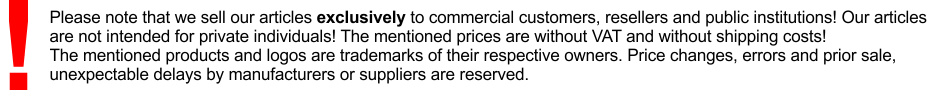
This is an offer of:
79279 Vörstetten
http://industry-electronics.com
Tel. 07666/88499-0
Fax. 07666/88499-111
Diesen Artikel finden Sie unter:
industry-electronics.com/artikel/170648

Lieske Elektronik e.K.
Reutener Str. 1079279 Vörstetten
http://industry-electronics.com
Tel. 07666/88499-0
Fax. 07666/88499-111
Diesen Artikel finden Sie unter:
industry-electronics.com/artikel/170648
