Eltako FSB14 - RS485 bus switching elements 2 channels
Installation > Home Automation > EIB material

Eltako FSB14 - RS485 bus switching elements 2 channels
| Lieske Part No. | 576657 |
|---|---|
| Mfg Part No | 30014004 |
| EAN-Code | 4010312313732 |
| Manufacturer | Eltako |
| Here only | 64,25 EUR
76,46 EUR incl. VAT
|
Further information for Eltako FSB14 - RS485 bus switching elements 2 channels
Switching actuator for shading elements and roller shutters with 2 channels for two 230V motors. 2+2 normally open contacts 4A/250V AC, electrically isolated from the 12V supply voltage. Bidirectional. Standby loss only 0.1 watts. Modular device for mounting on a mounting rail. Connection to the Eltako RS485 bus. Cross-wiring of bus and power supply with jumper. Contact switching at zero crossing to protect the contacts and motors. One motor is connected to 1, 2 and N, a second motor if necessary to 3, 4 and N. If both relays of the FSB14 are switched on, 0.4 watts are required. If the supply voltage fails, the device is switched off in a defined manner. The buttons can be programmed either as direction buttons or as universal buttons: Local control with universal button: With each pulse, the switching position changes in the sequence Up, Stop, Down, Stop. Local control with direction button: With a key pulse at the top, the switch position Up is specifically activated. With a key pulse at the bottom, however, the switch position Down is specifically activated. A further pulse from one of the two buttons interrupts the process immediately. Central control, dynamic without priority: With a control signal from a button taught in as a central control button without priority, the switch position Up, up or Down, down is specifically activated. Without priority because this function can be overridden by other control signals. Central control, dynamic with priority: With a control signal of at least 2 seconds from a button taught in as a central control button with priority, the switch positions Up, up and Down, down are specifically activated. With priority because these control signals cannot be overridden by other control signals until the central command is canceled again by an Up or Down key pulse from the central control button. With a control signal, e.g. from an FSM61 taught in as a central control button with priority, the switch position Up or Down and the priority are specifically activated. With priority because these control signals cannot be overridden by other control signals until the central command is canceled again by the end of the control signal. Shading scene control: With a control signal from a button with a double rocker that has been programmed as a scene button or automatically by an additionally programmed wireless outdoor brightness sensor FAH60, up to 4 previously stored down times can be called up. When controlled via the GFVS software, travel commands for up and down can be started with the exact travel time. Since the actuator reports back exactly the travel time after each activity, even when travel is triggered by a button, the position of the shading is always displayed correctly in the GFVS software. When the upper and lower end positions are reached, the position is automatically synchronized. Function rotary switch below:AUTO 1 = In this position of the rotary switch, the comfort turning function for blinds is switched on. When controlled with a universal button or a direction button, a double pulse causes the blinds to slowly turn in the opposite direction, which is stopped with another pulse. AUTO 2 = In this position of the rotary switch, the comfort turning function for blinds is completely switched off. AUTO 3 = In this position of the rotary switch, the local buttons initially work statically and thus allow blinds to be turned by tapping. They only switch to dynamic after 0.7 seconds of constant control. AUTO 4 = In this position of the rotary switch, the local buttons only work statically (ER function). The release delay RV (wiping time) of the upper rotary switch is active. Central control is not possible. Arrow up, arrow down = Manual control takes place in the arrow up (up) and arrow down (down) positions of the lower rotary switch. Manual control has priority over all others
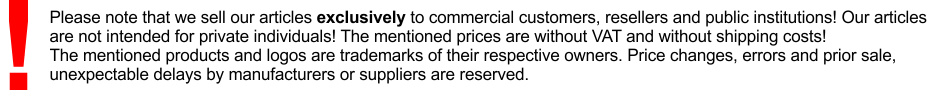
This is an offer of:
79279 Vörstetten
http://industry-electronics.com
Tel. 07666/88499-0
Fax. 07666/88499-111
Diesen Artikel finden Sie unter:
industry-electronics.com/artikel/576657

Lieske Elektronik e.K.
Reutener Str. 1079279 Vörstetten
http://industry-electronics.com
Tel. 07666/88499-0
Fax. 07666/88499-111
Diesen Artikel finden Sie unter:
industry-electronics.com/artikel/576657
