DELL DELL-U2419H
Monitors > 24 Inch LCD

DELL DELL-U2419H
| Lieske Part No. | 1378095 |
|---|---|
| Mfg Part No | DELL-U2419H |
| EAN-Code | 5397184004869 |
| Manufacturer | DELL |
| Here only | 301,89 EUR
359,25 EUR incl. VAT
|
Further information for DELL DELL-U2419H
DELL UltraSharp U2419H. Screen diagonal: 60.5 cm (23.8 inches), screen resolution: 1920 x 1080 pixels, HD type: Full HD, screen technology: LED, display surface: matt, response time: 8 ms, native aspect ratio: 16:9, viewing angle, horizontal : 178°, viewing angle, vertical: 178°. Built-in USB hub, USB hub version: 3.2 Gen 1 (3.1 Gen 1). VESA mount, height adjustment. Energy Star certified, Product color: Silver
Excellent graphics display
Impressive screen performance: Experience razor-sharp images on a 60.47 cm screen thanks to Full HD resolution (1920 x 1080).
Color consistency as standard: The UltraSharp monitor is factory calibrated to 99% sRGB. With a Delta-E value below 2.0, precise colors are achieved right from the start. Plus, with 99% Rec709 and 85% DCI-P3 color coverage, you'll see true-to-life colors in video formats.
Always the best view: See consistent, vibrant colors across a wide viewing angle enabled by In-Plane Switching (IPS) technology.
Innovative design
More space to work: With a sleek, thin screen profile (just 6.5mm at its thinnest point) and a compact stand that's approximately 30% smaller than the previous model, you can free up valuable desk space.
Comfort as you like: Use the adjustment options to swivel, tilt, rotate and adjust the height of the monitor so that you can work comfortably all day long. The improved design with the hinge on the standpipe makes it easier to adjust the monitor without moving the standpipe.
Neat and clutter-free: concentrate on your work and hide tangled cables thanks to improved cable management.
Easy on the eyes: This TÜVi-certified monitor has a flicker-free screen with ComfortView, a function that filters out harmful blue components. This optimizes eye-friendliness even during longer viewing times.
Effectively maximize productivity
Work more efficiently: The virtually frameless design with InfinityEdge gives you an uninterrupted view of your content across multiple monitors. And with two monitors you can increase your productivity by up to 18%i.
More ways to multitask: Easily arrange multiple applications using predefined templates or a custom template with the Easy Arrange feature in Dell Display Manager software. In addition, you can easily arrange the applications across multiple screens.
Get to work right away: Thanks to automatic recovery in Dell Display Manager, if you disconnect your device and then reconnect it later, all of your applications will be in the same position where you left off.
Excellent graphics display
Impressive screen performance: Experience razor-sharp images on a 60.47 cm screen thanks to Full HD resolution (1920 x 1080).
Color consistency as standard: The UltraSharp monitor is factory calibrated to 99% sRGB. With a Delta-E value below 2.0, precise colors are achieved right from the start. Plus, with 99% Rec709 and 85% DCI-P3 color coverage, you'll see true-to-life colors in video formats.
Always the best view: See consistent, vibrant colors across a wide viewing angle enabled by In-Plane Switching (IPS) technology.
Innovative design
More space to work: With a sleek, thin screen profile (just 6.5mm at its thinnest point) and a compact stand that's approximately 30% smaller than the previous model, you can free up valuable desk space.
Comfort as you like: Use the adjustment options to swivel, tilt, rotate and adjust the height of the monitor so that you can work comfortably all day long. The improved design with the hinge on the standpipe makes it easier to adjust the monitor without moving the standpipe.
Neat and clutter-free: concentrate on your work and hide tangled cables thanks to improved cable management.
Easy on the eyes: This TÜVi-certified monitor has a flicker-free screen with ComfortView, a function that filters out harmful blue components. This optimizes eye-friendliness even during longer viewing times.
Effectively maximize productivity
Work more efficiently: The virtually frameless design with InfinityEdge gives you an uninterrupted view of your content across multiple monitors. And with two monitors you can increase your productivity by up to 18%i.
More ways to multitask: Easily arrange multiple applications using predefined templates or a custom template with the Easy Arrange feature in Dell Display Manager software. In addition, you can easily arrange the applications across multiple screens.
Get to work right away: Thanks to automatic recovery in Dell Display Manager, if you disconnect your device and then reconnect it later, all of your applications will be in the same position where you left off.
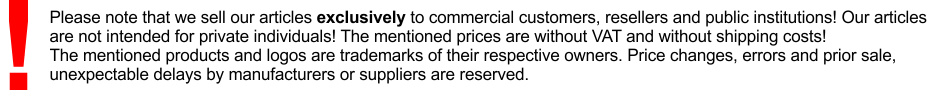
This is an offer of:
79279 Vörstetten
http://industry-electronics.com
Tel. 07666/88499-0
Fax. 07666/88499-111
Diesen Artikel finden Sie unter:
industry-electronics.com/artikel/1378095

Lieske Elektronik e.K.
Reutener Str. 1079279 Vörstetten
http://industry-electronics.com
Tel. 07666/88499-0
Fax. 07666/88499-111
Diesen Artikel finden Sie unter:
industry-electronics.com/artikel/1378095
