2749651-330

2749651-330
| Lieske Part No. | 2037749 |
|---|---|
| Mfg Part No | 2749651-330 |
| EAN-Code | 4011170084826 |
| Manufacturer | Diverse |
| Here only | 127,40 EUR
151,61 EUR incl. VAT
|
Further information for 2749651-330
ESD - Delivery of the key code via email
- Server-based - no client installation required
- Can be used flexibly for all company sizes from 10 employees
- Optimized for Office 365 and Exchange from version 2016
- Choose directly in timeCard which attendances and absences are transferred - Choose in the timeCard person settings for which employee the synchronization should be active
- Anonymization of absences can be set - for example for an entry Away" instead of Sick\dlash- Enter the holidays according to the holiday settings of the respective person in the Outlook calendar
- Entry in personal calendars, group calendars or both at the same time
- Configure in timeCard separately for each presence/absence how the calendar entry should be made in Outlook - as Booked", "Free", "Out of Office, etc. - it's all of them Standards available from Outlook
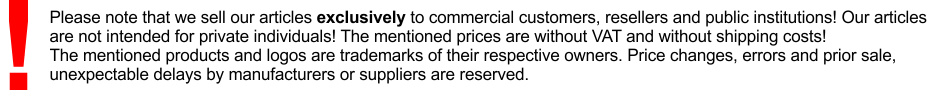
This is an offer of:
79279 Vörstetten
http://industry-electronics.com
Tel. 07666/88499-0
Fax. 07666/88499-111
Diesen Artikel finden Sie unter:
industry-electronics.com/artikel/2037749

Lieske Elektronik e.K.
Reutener Str. 1079279 Vörstetten
http://industry-electronics.com
Tel. 07666/88499-0
Fax. 07666/88499-111
Diesen Artikel finden Sie unter:
industry-electronics.com/artikel/2037749
